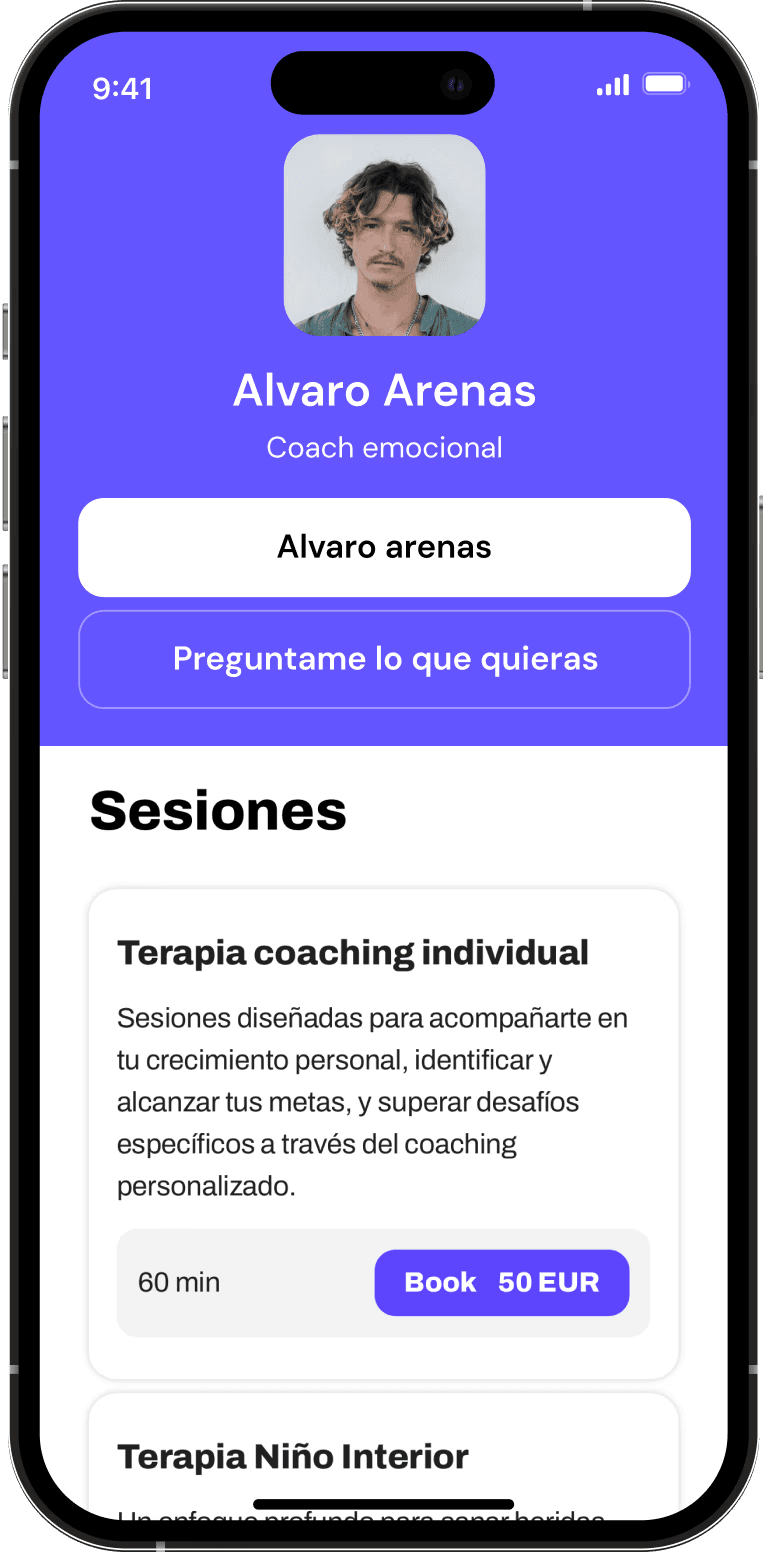How to add link to tiktok bio
Nov 10, 2024
social media
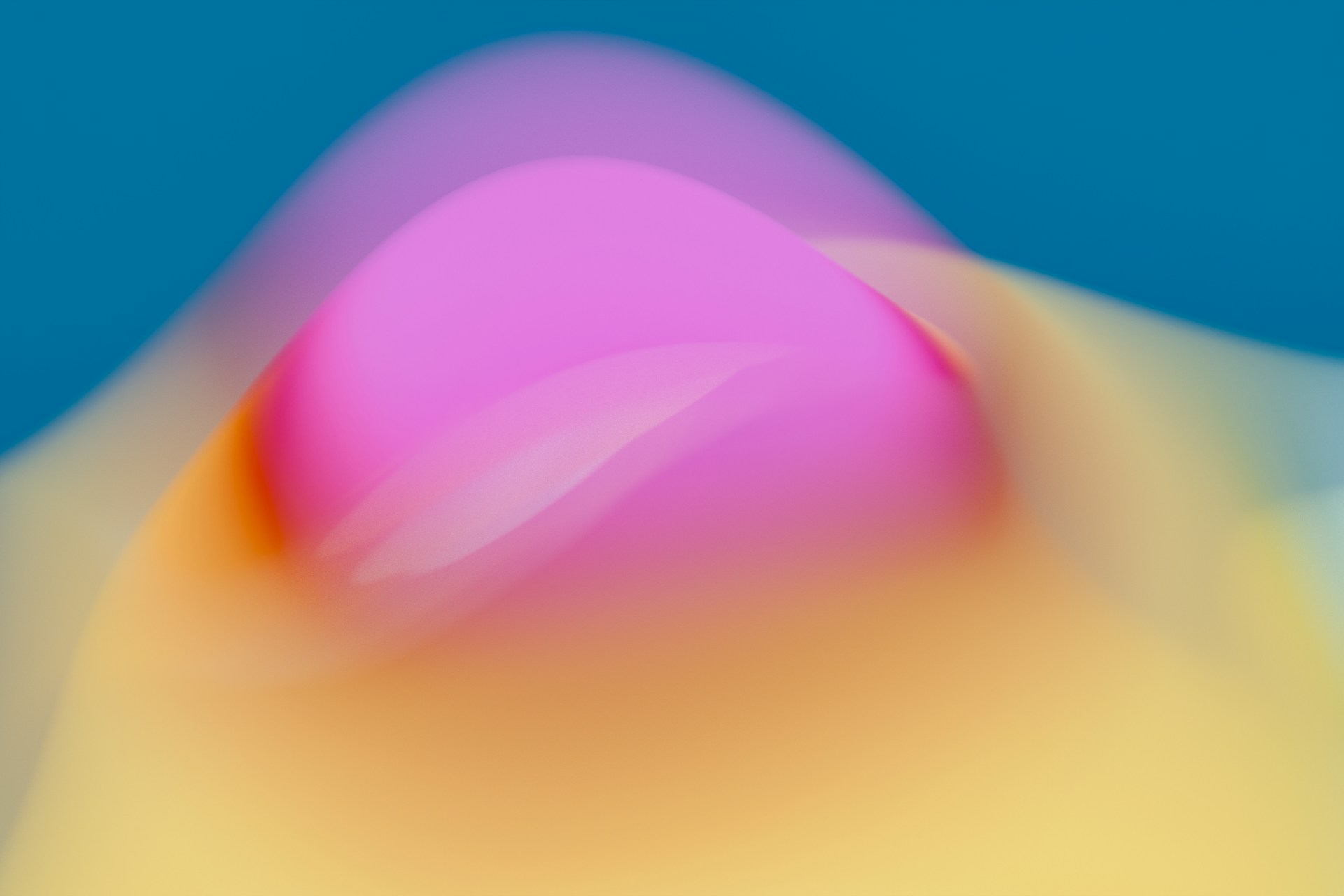
TikTok has become a powerful platform for personal expression and business promotion. With millions of active users, it offers a unique opportunity to reach a wide audience.
One way to maximize this potential is by adding a link to your TikTok bio. This simple step can drive traffic to your website, product pages, or other important content.
But how exactly do you add a link to your TikTok bio?
This guide will provide a step-by-step process to help you do just that. It's designed to be easy to understand and actionable, ensuring that even TikTok beginners can successfully add a link to their bio.
Whether you're an influencer, a content creator, a business, or just an individual looking to drive traffic to an external site, this guide is for you.
Let's dive in and learn how to add a link to your TikTok bio.
Understanding the Importance of a TikTok Bio Link
Adding a link to your TikTok bio offers numerous benefits. It acts as a bridge connecting your TikTok profile to the external world.
A bio link enhances engagement by providing followers a path to additional content. Whether it’s a blog, a product page, or a social media profile, this link can significantly increase traffic.
For businesses, this is an essential part of a marketing strategy. It allows for seamless promotion of new products, sales, or informational content.
Influencers and content creators can also benefit greatly. A well-placed bio link can direct followers to sponsorship deals, personal projects, or collaborations.
Here's why a bio link is important:
Drives traffic to targeted content.
Increases conversion rates by leading directly to the purchase page.
Enhances audience engagement and interaction.
Promotes your brand or persona effectively.
Supports diverse marketing goals and strategies.
The potential impact of a TikTok bio link is substantial. By understanding its importance, users can leverage it effectively.
Eligibility Criteria for Adding a Link to Your TikTok Bio
Before you can add a link to your TikTok bio, it’s crucial to understand the eligibility requirements. Not every user has immediate access to this feature.
One primary criterion is having a Business Account. Personal accounts may not have the option to add a clickable link in their bio.
Another important factor is your follower count. While TikTok doesn’t specify an exact number, accounts with more followers are often prioritized for bio link access.
Switching to a Business Account is beneficial for brands and creators. It not only allows adding links but also provides access to comprehensive analytics and tools.
If you're unable to add a link, consider growing your TikTok audience. Engaging content can help boost your follower count, which may unlock the bio link feature sooner. Keep monitoring TikTok updates, as platform policies and features can change.
Step-by-Step Guide: Adding Your Link to TikTok Bio
Adding a link to your TikTok bio can be a game-changer for your profile. Here’s how to do it with ease.
1. Switch to a TikTok Business Account:
First, ensure you have a Business Account. Personal accounts typically lack the bio link feature.
2. Open the TikTok App:
Once your account is set, open the app and navigate to your profile page.
3. Access Profile Settings:
Tap on the "Edit Profile" button. This is where you'll make changes to your bio.
4. Find the Website Field:
In the edit section, look for the "Website" field. This is where your link will go.
5. Enter Your URL:
Carefully type or paste the URL you want users to visit. Double-check for errors.
6. Save Your Changes:
Press the "Save" button to apply your edits. Your link is now live in your bio.
7. Preview Your Profile:
Review your profile to ensure the link appears correctly and is clickable.
Following these steps will help direct traffic to your chosen site, enhancing engagement.
Switching to a TikTok Business Account
If you aren't on a Business Account yet, switching is straightforward. Access the Settings and Privacy menu in the TikTok app.
Scroll down and tap on "Manage account." Here, you'll see an option to switch to a Business Account.
Choose this option and follow the prompts. It may ask for some basic information about your business or creator persona. Once completed, you will unlock various features, including the ability to add a bio link.
Editing Your Profile to Add the Link
After switching your account, it’s time to edit your profile. Access your profile page by tapping on the “Me” icon in the bottom right corner.
Once on your profile, click “Edit Profile.” Here, you can make various adjustments to your profile settings.
Locate the “Website” field. This is where you'll add your desired URL. Input the link accurately to avoid any issues.
Saving and Previewing Your Bio Link
After entering your website link, saving your changes is crucial. Tap the "Save" button located on the screen.
Once saved, it’s a good practice to preview your profile. Head back to your profile page to ensure everything is displayed as expected.
Check that the link is clickable and leads to the correct destination. A quick test will confirm that everything is set up correctly for your followers. Proper setup ensures that the link can effectively drive traffic or conversions as intended.
Choosing the Right Link for Your TikTok Bio
Selecting the right link for your TikTok bio is essential. It determines the value you provide to your audience.
Begin by considering your goals. Do you want to drive traffic to a product page or a portfolio? Identifying your objectives will guide your choice.
Ensure that the link aligns with your content. If you frequently post about recipes, directing followers to your food blog makes sense. Consistency enhances user experience.
Think about the audience's needs. Links to engaging content, such as a newsletter sign-up or special promotions, can increase engagement.
Lastly, keep your link fresh and relevant. Regularly updating it ensures users always find something new and exciting, keeping your profile dynamic and engaging.
Best Practices for an Effective TikTok Bio Link
Creating an effective TikTok bio link demands strategic planning. Your link can significantly impact engagement.
First, make the link visually appealing. Customize the URL to ensure it looks clean and professional. A simple link is more inviting.
Incorporate a compelling call-to-action (CTA). Prompting users to take action can increase the likelihood of clicks. CTAs guide your audience and highlight the link’s importance.
Consider using a link shortener. Shortened links not only look tidy but also offer tracking capabilities. They help monitor clicks and engagement.
Ensure the linked page is mobile-optimized. TikTok is predominantly used on mobile devices, making a responsive landing page crucial. A fast-loading page retains users’ attention.
To sum up:
Customize the link URL.
Use a compelling CTA.
Consider link shorteners.
Ensure mobile optimization.
Regularly update your link.
Remember, a well-thought-out link strategy can enhance user experience and boost interaction.
Crafting a Compelling Call-to-Action (CTA)
A compelling CTA is crucial in encouraging clicks on your bio link. It should be clear and engaging.
Your CTA needs to communicate the benefit of clicking the link. Phrases like "Discover More Recipes" or "Join Our Community" create interest.
Additionally, keep it concise and powerful. Avoid using jargon and make every word count. Well-crafted CTAs often lead to higher engagement.
Using Link-in-Bio Tools for Multiple Links
Using link-in-bio tools allows you to showcase multiple links within one URL. This is especially useful if you have various content to promote.
These tools compile several links into one landing page. This way, you can direct users to different platforms or campaigns effortlessly.
Moreover, many of these tools offer insightful analytics. Monitor which links are performing and adjust your strategy accordingly. A diverse linking approach can enhance your TikTok strategy significantly.
Troubleshooting Common Issues with TikTok Bio Links
Experiencing issues while adding a link to your TikTok bio? You're not alone. There are a few common problems users face.
One frequent issue is not meeting TikTok's criteria for adding links. Ensure your account type allows this feature and that you meet any follower requirements.
If your link isn't displaying correctly, check the format. Avoid using unsupported characters or lengthy URLs, and verify that your link is active and not broken.
Lastly, update your app to the latest version. Sometimes, technical glitches stem from outdated software. Keeping TikTok updated can resolve several issues and ensure you can make full use of its features.
Tracking and Analyzing Your TikTok Bio Link Performance
Maximizing the effectiveness of your TikTok bio link involves tracking its performance. Use analytics tools to understand how many users click your link and what actions they take afterward.
Platforms like Google Analytics and TikTok Insights provide valuable data. They reveal user behavior, click-through rates, and conversion outcomes, helping you assess the link's impact on your objectives.
Regular analysis helps in refining your strategy. Identify patterns, test different approaches, and adjust your link or bio content based on the results to enhance engagement and drive success.
Frequently Asked Questions (FAQs)
For many TikTok users, adding a link to their bio can be confusing. Here are some common questions answered to clear up any doubts.
Why can't I add a link to my TikTok bio?
Do I need a certain number of followers to add a link?
Can I add multiple links to my TikTok bio?
These questions often arise due to TikTok's specific requirements. Understanding these criteria will make the process smoother for users looking to enhance their profiles.
Why Can't I Add a Link to My TikTok Bio?
Many users face issues when adding a link due to account limitations. One common reason is not having a business account.
Switching to a TikTok Business Account often resolves this. Additionally, ensure your app is updated to the latest version for full functionality.
Do I Need a Certain Number of Followers to Add a Link?
Yes, follower count sometimes influences your ability to add clickable links. Business accounts generally have fewer restrictions, even for newer profiles.
The company often adjusts its policies, so checking current requirements on TikTok's official site can be helpful.
Can I Add Multiple Links to My TikTok Bio?
TikTok allows only one clickable link in the bio section. However, there is a workaround using link-in-bio tools.
These tools let users create a landing page with multiple links. This feature expands your profile's potential beyond just one link.
Conclusion and Final Thoughts
Adding a link to your TikTok bio is a powerful tool. It enhances engagement by directing followers to external content. Whether you're an influencer or a business, this simple step can boost your online presence.
Understanding the process and best practices ensures your bio link is effective. Switch to a business account if needed and choose your link wisely. Staying updated with TikTok's requirements is also crucial for success.
Incorporating these strategies into your TikTok strategy can make a significant impact. Keep experimenting and analyzing your bio link's performance to optimize results. With time, you'll discover the best approach for your goals.
Ready to Sell Digital Products on tiktok? Join Deskwing.io—Free Until You Earn!Turn followers into customers effortlessly with Deskwing.io. Create, sell, and manage digital products all in one place. Start today, free until you earn!